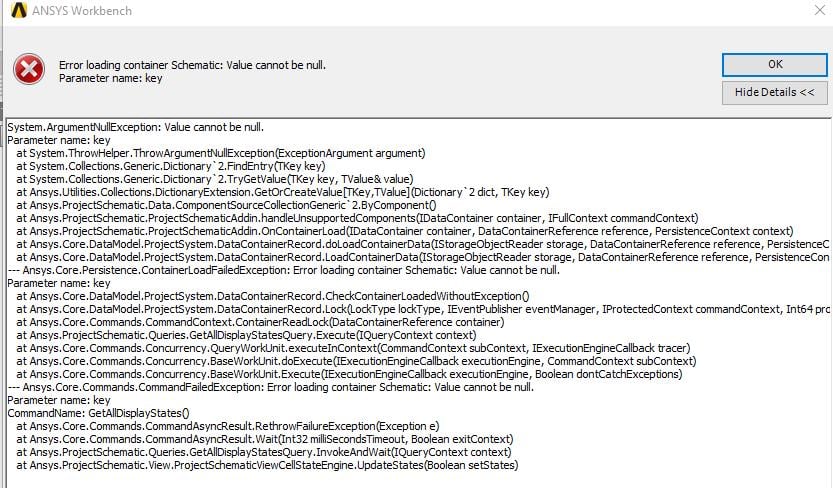-
-
August 17, 2018 at 5:29 pm
pcaicedo
SubscriberHi all,
I have been working in a .wbpj file for several months, and today I can't open it. It has connected several geometries, meshes, and simulations. I would like to know how can I solve that please.
I know that I can create another .wbpj, but I could import separately which means that if i want to modify my mesh, I should start again from importing the geometry.
The error is the following
Thanks,
Paul
-
August 17, 2018 at 5:49 pm
Sandeep Medikonda
Ansys Employee -
August 17, 2018 at 6:09 pm
pcaicedo
SubscriberHi Sandeep,
I changed the folder v191 by v191.old, then reopen again Workbench and didn't work.
Thanks,
Paul
-
August 17, 2018 at 6:18 pm
Sandeep Medikonda
Ansys EmployeePaul,
This looks like a corrupted project file.
Can you create a new project save, and open that? if so, then its the project.
Regards,
Sandeep -
August 17, 2018 at 6:24 pm
pcaicedo
SubscriberYes Sandeep,
I can create a new .wbpj file, save it, and open it. Could it have a solution and how could avoid this problem in the future (not having corrupted project files)?
Thanks,
Paul
-
2018年8月17日,下午13点
Gary Stofan
Ansys EmployeeHi Paul
Workbench is really a file management system.
A common cause of corrupted projects is when you attempt to edit it's files or folders while workbench is in the process of updating or saving.
Also, general disk issues such as a full disk, or slow network drive or cloud drive.
I usually like to save locally, then copy a project archive to an alternate location (network, cloud, etc)
We should be able to recover most all the objects you had on the schematic.
Example: For Mechanical databases...
In your project folder, there should be a SYS.mechdb file for each Analysis object that was on the schematic.
- Make a copy of SYS.mechdb to another folder,
Rename the copy to SYS.mechdat
Create a new Project.
From Windows Explorer, multi-select and drag the .mechdat files into the Schematic
Recovering Geometry and Mesh are similar procedure, difference being the file extensions.
-
August 17, 2018 at 7:17 pm
pcaicedo
Subscriber你好加里,
Thanks, I have all the files, is there any way that the geometry and mesh can be connected again? Now, I can import to a new .wbpj each file independently, so if I need to remesh my model, I need to change the geometry and start meshing from scratch.
Regards,
Paul
-
August 23, 2018 at 11:28 pm
Sandeep Medikonda
Ansys Employee -
August 24, 2018 at 3:39 am
pcaicedo
SubscriberThanks Sandeep,
Fluent doesn't create any .mechdb file in the directory of the simulations.
-
August 24, 2018 at 4:13 am
Karthik R
AdministratorHello
What type of analysis are you running? Do you have a mesh file or you only have the geometry file? Did you attempt to run fluent as a stand-alone session? I am not sure if this thought is helpful, however I just wanted to put it out there.
Thanks.
Best Karthik -
August 24, 2018 at 4:28 am
pcaicedo
SubscriberHello,
I am running CFD in Fluent. I have started with the geometry in SpaceClaim, then using Ansys meshing to create the grid, and then Fluent for the setup. When I import to another Workbench file, the geometry and mesh cannot be connected again. I can get the cas file from Fluent, but can't modify the mesh anymore.
Thanks,
Paul
-
September 5, 2018 at 1:35 am
Karthik R
AdministratorHello,
When you say 'import to another Workbench file', are you importing the geometry and mesh files in a new workbench project and are trying to connect them together?
Thank you.
Best Regards,
Karthik
-
September 5, 2018 at 3:35 pm
pcaicedo
SubscriberHello,
Yes, I tried to connect them together, but can't do. If I import the geometry, then I can't connect the previous mesh, so I need to create the mesh from scratch.
Thanks,
Paul
-
February 10, 2023 at 9:03 am
Hima uty
SubscriberRe-creating the grid from scratch really takes time
-
February 13, 2023 at 8:29 pm
Danial Berk
SubscriberHmm, I was facing the same issue, but I did not have to create the mesh from scratch.1212 angel number
-
-
June 3, 2020 at 2:21 pm
skdubey
Subscriber
Hello,
Yes, I tried to connect them together, but can't do. If I import the geometry, then I can't connect the previous mesh, so I need to create the mesh from scratch.
Thanks,
Paul
Hi paul, I just rename my file to new one and my workbench stoped working it show the error "If the project file has been renamed, you should also renamed the project files directory at the same location". I m not sure , How can I retract my old file, month of work is been held. Hope if you know anything to fix problem please share
-
- You must be logged in to reply to this topic.


Boost Ansys Fluent Simulations with AWS
Computational Fluid Dynamics (CFD) helps engineers design products in which the flow of fluid components is a significant challenge. These different use cases often require large complex models to solve on a traditional workstation. Clickhereto join this event to learn how to leverage Ansys Fluids on the cloud, thanks to Ansys Gateway powered by AWS.

Earth Rescue – An Ansys Online Series
The climate crisis is here. But so is the human ingenuity to fight it. Earth Rescue reveals what visionary companies are doing today to engineer radical new ideas in the fight against climate change. Clickhereto watch the first episode.

Ansys Blog
Subscribe to the Ansys Blog to get great new content about the power of simulation delivered right to your email on a weekly basis. With content from Ansys experts, partners and customers you will learn about product development advances, thought leadership and trends and tips to better use Ansys tools.Sign up here.

- Error with workbench SceneGraphChart
- How can I renew ANSYS student version license?
- Workbench error
- 工作台不开
- 许可错误
- Sizing on Ansys Workbench 19.2
- Error: Exception of type ‘Ansys.Fluent.Cortex.Cortex not availableException’ was thrown
- Licensing error while opening ANSYS Mechanical
- An error occurred when the post processor attempted to load a specific result.
- Ansys2021R2 ansys212 seg faults immediately on RHEL8.2

-
3504
-
2448
-
1683
-
1194
-
560

© 2023 Copyright ANSYS, Inc. All rights reserved.